Purchasing has never been easier!
You can use Apple Pay™, Google Pay™ or Samsung Pay® with your debit card to pay quickly and conveniently at checkout in stores, online and for in-app purchases.
 |
 |
 |
FAST
No more fumbling and forgetting your card — your digital wallet is ready to use. |
CONVENIENT
Digital wallet payments are accepted at a growing number of merchants, in apps and online. |
SECURE
Your card number is never exposed to merchants, keeping your transactions safe. |
Getting Started is Easy
Simply choose your preferred digital wallet provider to get started. Read our FAQs here.
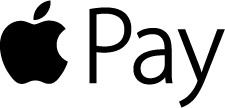  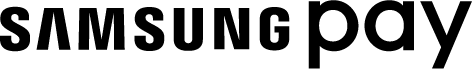
Frequently Asked Questions
- What is a Digital Wallet?
A Digital Wallet is just as it sounds – it’s your wallet but in a digital format so you can make payments without having your TrustTexas Bank debit card with you physically. Digital Wallets allow you to make a purchase in a store, in an app or even on a website with a participating merchant all with a compatible phone or wearable device.
- What are the benefits of using a Digital Wallet?
There are many benefits to making purchases with your TrustTexas Bank debit card using your Digital Wallet, including:
- Convenience – you don’t have to worry about having your card with you or pulling it out of your wallet or bag while making a purchase.
- Secure – During a transaction, the merchant receives a one-time password, or token, to complete the transaction. In this process, your card number is never provided and makes it nearly impossible for a fraudster to take your card information.
- Is there a fee for this service?
No.
- Are Digital Wallets safe?
Yes. Digital Wallets utilize security features that are built into your device to protect your payment transactions. Additionally, you will be required to authenticate yourself before the transaction can be processed. Depending on your device type, the authentication step may be completed using your fingerprint, facial recognition, passcode or PIN. The Digital Wallet providers do not store or have access to your full account number as they are only provided a unique one-time passcode, known as a token, to provide to the merchant to complete the transaction. The last four digits of your card number is displayed on the card image within the wallet for the purpose of helping you manage your card(s).
For more information on the security features enabled by each Digital Wallet provider, please click on the links below to visit their website:
- How do I get a Digital Wallet on my device?
Most devices have a Digital Wallet app preloaded, depending on the device you utilize. For iPhones, the app is called “Wallet” while on Samsung and Android devices the app is called Google Pay™ or Samsung Pay®, respectively. If your device does not have the app, it can be downloaded from the appropriate app store for your device.
- How do I enable my TrustTexas Bank debit card(s) with Digital Wallet?
Getting started with Digital Wallet is quick and easy. To add a TrustTexas Bank debit card to Apple Pay™, Google Pay™, or Samsung Pay®, follow the prompts on your device to complete the enablement process. However, the steps below are generally the process required to complete:
- 1. Open the Wallet App, Google Pay App, or Samsung Pay App on your compatible device.
- 2.Tap to add a new card/payment method.
- 3. Add your TrustTexas Bank debit card by entering the card information (your phone may prompt you to capture the image of the card to add the card information automatically).
- 4. If you are asked to verify your card, select a verification method from the list and follow the prompts.
- 5. In some cases you may need to call us to complete your enrollment. If you are prompted to contact the Bank, call the number provided on your device to verify your card and complete your enrollment in the Digital Wallet.
- Which devices are compatible with Apple Pay, Google Pay, or Samsung Pay?
Please visit your Digital Wallet provider’s website for the most current list of compatible devices. Their websites can be accessed by clicking on the links below:
- What if I am unable to activate my cards in the Digital Wallet?
If you are unable to activate your card in the Digital Wallet, please first verify if your device is compatible with this product. If your device is compatible and you are getting a message that says ‘Contact Your Financial Institution’ further verification is needed. Please contact 1-844-646-5465.
- Can I have more than one TrustTexas Bank debit card in my Digital Wallet?
Yes. There is not a limit on the number of TrustTexas Bank debit cards that can be added into a Digital Wallet. However, there may be a limit to the number of cards that your Digital Wallet allows set by the wallet provider.
- Can I add my TrustTexas Bank debit card to multiple devices?
Yes. You can add your TrustTexas Bank debit card(s) to multiple Digital Wallets and/or wallet-enabled devices.
- Where can I use my Digital Wallet?
You may use your digital wallet at many different merchants. Digital Wallets are also accepted in many apps and on participating websites with your computer, phone or tablet, depending on the compatibility of the devices. Look for the Digital Wallet provider logo or the contactless symbol at checkout:
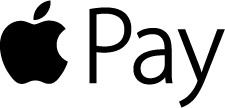  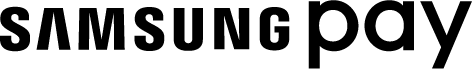 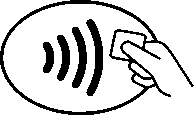
- How do I make a purchase with my TrustTexas Bank debit card in a Digital Wallet?
The process for completing transactions using a Digital Wallet varies depending on the wallet enabled-device you are using, and the specific wallet used. The general process includes these steps:
To make a purchase in-store at a terminal that accepts your Digital Wallet for payment, hold your device near the terminal. You will be required to authenticate yourself with your fingerprint, facial recognition, a passcode or PIN, depending on your device. Once authenticated, the transaction will take just a second to process and will notify you when it has been completed (notification may be through a noise, a graphic on the screen, device vibration, etc.).
When making a purchase in an app that offers Digital Wallets as a payment option, locate the Digital Wallet icon at checkout. After clicking the icon, you will have the option to select a different card, shipping address and contact information. The total charge amount will also be displayed. If all the information looks correct and you want to finalize the transaction, complete the transaction by authenticating yourself with your fingerprint, facial recognition, password or PIN, depending on how authentication is set up on your device.
- Once I add my TrustTexas Bank debit card to a Digital Wallet, can I still use the physical card for purchases?
Yes. If you add your TrustTexas Bank debit card to a Digital Wallet, your physical card can still be used like it is today.
- I changed phones. Do I need to re-register my TrustTexas Bank debit card in my Digital Wallet?
Yes. If you change your device, add your card to your Digital Wallet following the same steps as if you were setting it up for the first time.
- What do I do if I lose my TrustTexas Bank debit card?
If your card is lost or stolen, please contact us at 800-342-0679. To report the card lost or stolen after business hours or on weekends, please call 800-554-8969. You can remove the card you added to the device within your Digital Wallet app. Once you receive a new card, add your new card to your Digital Wallet following the steps you utilized the first time setting it up.
- If my card is reported lost or stolen, can I still use my Digital Wallet to make purchases using my TrustTexas Bank debit card?
No. If your TrustTexas Bank debit card is cancelled, it cannot be used to make purchases within your Digital Wallet. Once you receive your replacement card, add your new card to your Digital Wallet following the same steps as if you were setting it up for the first time.
- If I lose my device, can I still use my physical TrustTexas Bank debit card for purchases?
Promptly notify us and your mobile carrier if your mobile device is lost or stolen. You may contact us by calling 800-342-0679 from 8:00AM to 5:00PM. To report a lost or stolen device after hours or on weekends, please contact us by calling 800-554-8969. Let the representative know that you added your debit card to the Digital Wallet so we can disable your card for use with Digital Wallet. You can still make payments using your physical TrustTexas Bank debit card. If you would like to cancel your card and order a replacement card, please contact us at 800-342-0679. If you locate your device, you will need to notify us and add your card back to the Digital Wallet before making any Digital Wallet purchases.
- What should I do if I need help?
If you have any questions regarding your TrustTexas Bank debit card, please contact us at 800-342-0679.
- For more information regarding your Digital Wallet, please visit your Digital Wallet provider’s website by clicking one of the links below:
Apple Pay is a trademark of Apple Inc., registered in the U.S. and other countries.
Google Pay is a trademark of Google LLC.
Samsung Pay is a registered trademark of Samsung Electronics Co., Ltd.
|
FDIC-Insured - Backed by the full faith and credit of the U.S. Government
FDIC-Insured - Backed by the full faith and credit of the U.S. Government
